Online Business Resources
If you are looking into creating your first Online Course or generally new in the World of Working Online, you are probably overwhelmed by the amount of information you need to learn and by all the tools you have to test before your first course (or your website for that matter) even goes live.
In this curated list, you will find only tools and services which I have personally used or am currently using in my Business.
Now, it’s also important to note here that some links on this page are affiliate links. This means, I might get a small commission when you purchase some of these tools at no extra cost to you.
ELEMENTOR PAGE BUILDER
Whenenver I am doing something inside WordPress (creating a new page or blog post) , I am always using Elementor.
Basically,Elementor is a visual drag and drop WordPress website builder that replaces the basic WordPress editor. Simply said: this lightweight plugin makes creating so much easier and helps you create beautiful pages in a few simple clicks.
When I created my website, I was an absolute beginner and I have zero knowledge of code, Elementor really helps me to enjoy the creation process!
TEACHABLE
I knew Teachable long before I decided to host my courses on it. So many top instructors from Udemy (the leading marketplace wordwide) are always preaching that you need to self host your courses.
You should do this in order to have full control over your Course creation Business.
Teachable is often compared with Thinkific, but I decided to go with Teachable. I am also enrolled in numerous Online Courses that are hosted on Teachable and really think if offers students a great user experience. Here you can see what you can create and sell on Teachable.
PINTEREST GROWTH
I am aware that many bloggers and content creators are raving about Tailwind for automatic scheduling of their Pins.
A lot of people use this popular tool so that they can boost their website traffic-but I tell you, I tried it and got so tired of it and started looking for an alternative!
A course that I can truly recommend (from the bottom of my heart) is Carly Campbells indepth video course called Pinteresting Strategies.
Pinteresting Strategies used to be an Ebook but because Pinterest was rapidly changing all the time, she decided to make a Video course out of it, because it was easier to update.
Carly’s course (which teaches manual strategies) will help you understand Pinterest and gain massive traffic to your page and Online Business, if you put in the work!
You can check out the alternative Tailwind below, if you prefer automatic pinning:

LOOM SCREEN RECORDER
Needless to say, as an Art Therapist, I am very visual and I want my products to be pretty.
Therefore, I really like using the Loom Chroom Extension to create my Online Courses.
If you quickly want to record a short video for your Facebook group or Membership, you’ll also love it, because Loom enables you to share links to specific videos.
QUICKTIME PLAYER
Course creation will always depend on what you are trying to achieve, therefore you will most likely use different tools.
Whenever I quickly want to make an audio or screen recording (which doesn’t require you to see my face), I use Quicktime Player and later on edit my videos on Imovie. It was already installed on my Macbook when I got it.
I am planning to make a switch to a Mac friendly tool called Screenflow asap. Screenflow would be an all in one tool that would help me to screenrecord and edit my videos!
EMAIL MARKETING TOOLS: MailerLite
The great thing with MailerLite is that you can have a free plan for up to 1000 subscribers.
Using a Free Plan at the beginning is very important because it means you are not paying a cent for your email subscribers while you are just getting started with your Business.
ASTRA WORDPRESS THEME
Honestly speaking I don’t understand much about WordPress Themes, all I know is that you need a great Website host and a perfect theme if you want good site speed.
Therefore I can not point out enough how crucial it is to choose a popular theme when creating your website or Blog!
You can look into the benefits of using Astra or also check out Divi Themes, which is another popular theme among Bloggers and Creative Entrepreneurs!
YOAST SEO – SEARCH ENGINE OPTIMIZATION
Yoast SEO is a search engine optimization (SEO) plug-in for WordPress. I didn’t hesitate long wether or not to install this plugin when I saw that it has over 5 million active installations!
Yoast is a great tool that helps you check if you are adding all relevant steps in order for your blog post or page to rank high in Google search.
HERE IS A QUICK LIST OF SOME OF THE TOOLS I USE FOR MY ONLINE BUSINESS AND COURSE CREATION:
Websites
- Website Host: Strato (German)
- Website builder: WordPress
- Page Builder for WordPress: Elementor
- I made my first self hosted course with a WordPress Plugin called: Digimember
- Digimember doesn't have a payment cart, which is why I linked my course with Digistore24
- Website Theme: I am using Astra and loving it!
Content Creation
- Canva Free Graphic Design Tool, which I soon upgraded to Pro
- Presentations: Keynote
- Presentations: Google Slide
- I regularly purchase Done for you Pinterest Templates
- I also look through Pinterest for FREE Pinterest Templates and MockUps
- Free Images and Videos: Pixabay
- Paid Mockups, Designs, Logos
- List Stock Images (Free or Paid): Ivory Mix
Internet Marketing Tools
Course Creation Equipment
- MacBook 13"
- Blue Jeti Microphone
- Course Hosting Platform to self host: Teachable
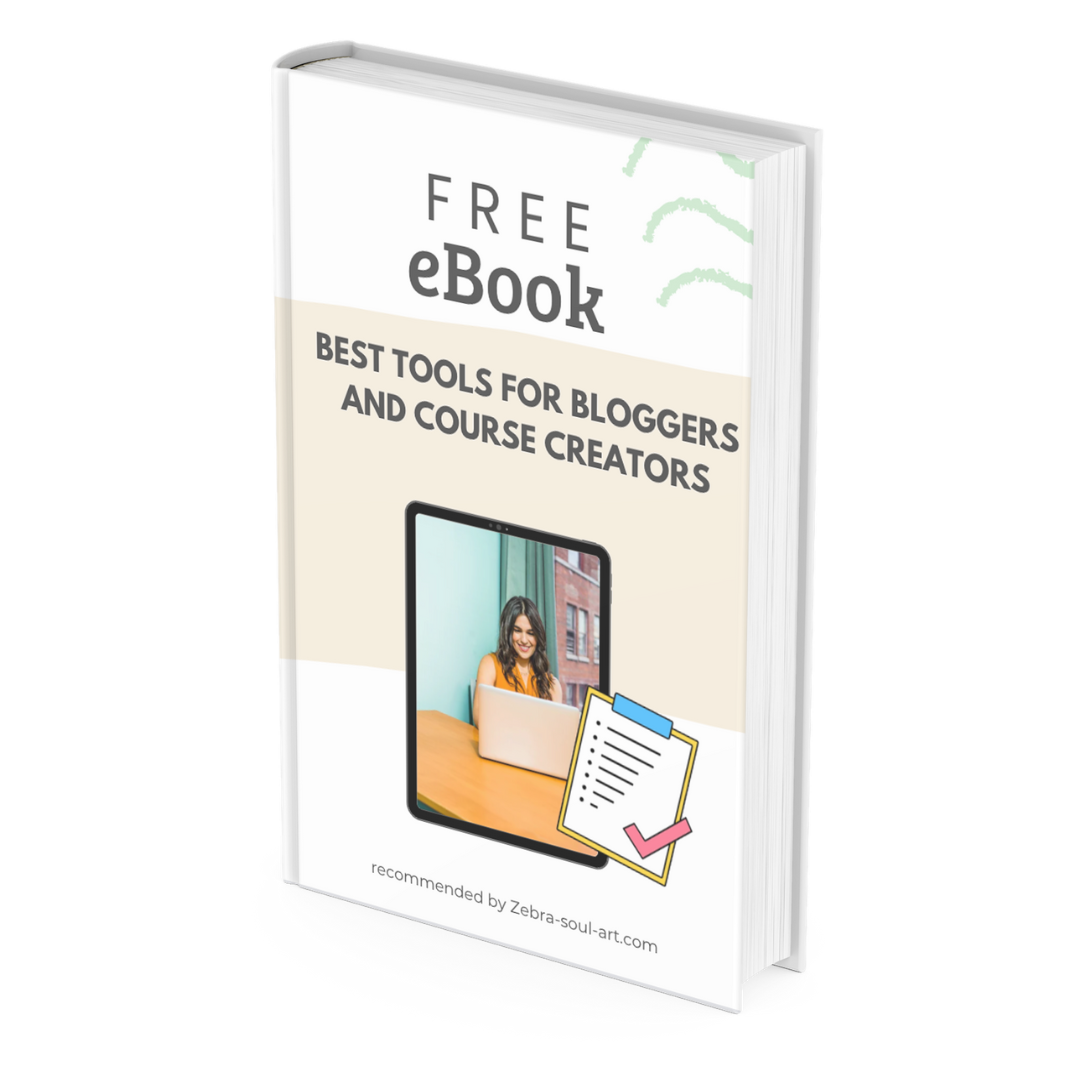
Ready to know about the Best Tools for Content Creators and Bloggers?
Join my email list and (as a bonus) get free access to my Ebook with Best Resources for Online Entrepreneurs. It contains a ton of tools a Creative Entrepreneur should know about to build their thriving Online Business!
You're in! 🎉
You have successfully joined our subscriber list for Creative Entrepreneurs.
Check your Inbox or Spam folder for your exclusive Free ebook.
